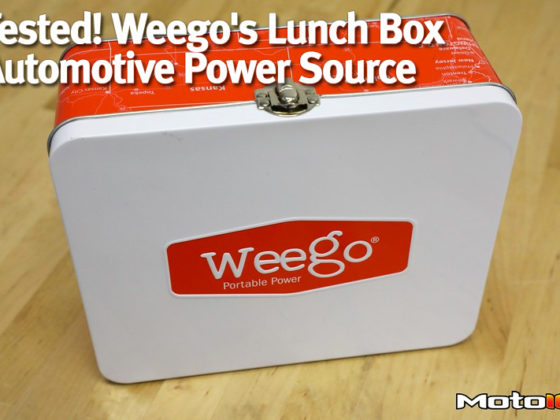,
While we really appreciate the increased durability that comes with an M/T, we weren’t looking forward to the noise that accompanies most mud tires on the street! Thankfully, Nitto spent a lot of time in the labs and with computer modeling. We’ll point out a couple nifty innovations, but you can read all of the details here.

Our stock tires were tamer all-terrain tires, but were reasonably quiet. Our new shoes are perceptibly louder, but not by much. Nitto claims these are 36% quieter than their own full off-road Mud Grappler M/T at highway speeds. Each tire weighs 41.3 pounds. That’s surprisingly close to the weight of the stock tires, and a lot less than many full off-road mud tires.

Yes, that’s a considerable difference. We expected the new tires to weigh considerably more, but the difference is quite slim — the stockers weighed in at 41 pounds even (a mere .3 difference). That means the wheels account for the vast majority of the difference, and it works out to a combined increase of 37.4 pounds per corner. For comparison, we've seen plenty of built Jeep Wranglers on 35 inch tires that weigh 150 pounds per wheel/tire set. For off-road use, it will pay off in greater durability when subjected to repeated abuse.
Let’s talk about speedo error. Anytime you change your rolling circumference, you introduce corresponding error to your indicated speed (by the same percentage of increase or decrease of your tire choice). That’s not news, but how you deal with it couldn’t be easier on a late model Ford F150. You don’t need to mess with any form of mechanical change to dial in an accurate indicated speed. In fact, we took the occasion to tweak it so that it agreed with the speed indicated by our GPS units. Most OEM speedos read a touch optimistic, and our vehicle came that way too (64 MPH actual against an indicated 65 MPH).