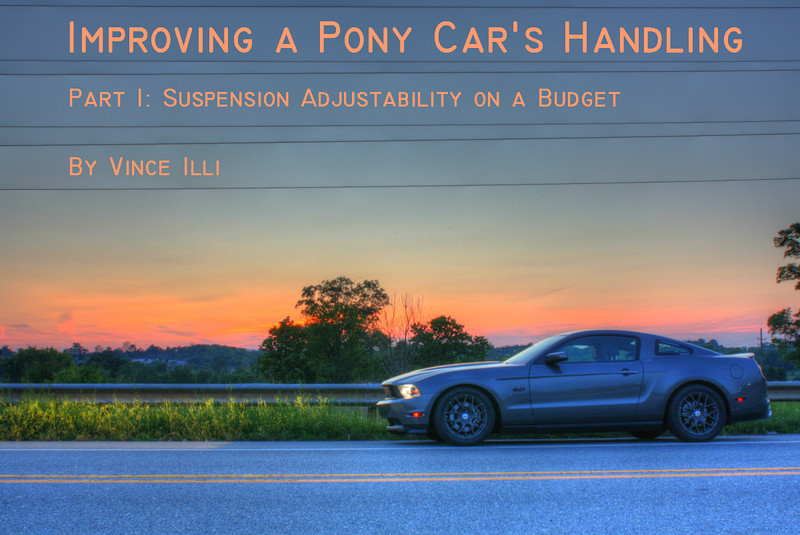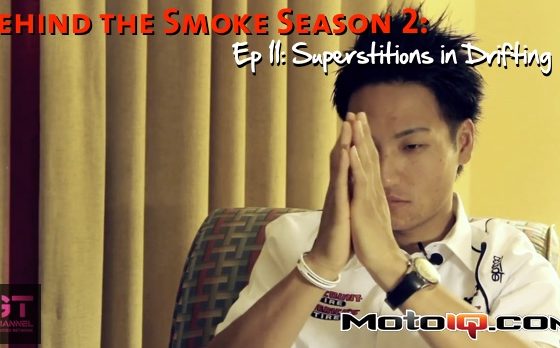,
  |
On the left is my best run of the day; on the right is an example of data superimposed on an actual road course. |
This shows you acceleration (the green areas), braking (the red areas) and areas where you are coasting (the blue areas). Not using throttle and brake enough has always been my problem; Trackmaster shows me visually where I need to brake harder and later and accelerate sooner.
Controls allow you to play back each lap or run in one-second increments, giving you speed and elapsed time at each point. There’s also a screen that graphically shows you acceleration in two dimensions.

You can also view plots of speed, acceleration, and altitude versus time, with a diagram of the course superimposed to show you where on your lap each data point lies.

Trackmaster can export all of this data into a spreadsheet compatible with Excel or Open Office. This is where you can really start to get your Geek on! The exported data is organized into individual sheets. There’s one sheet for each lap, as well as a sheet that contains data for the lap organized into the split markers that you established prior to the run.
 |
This is the data for one run. You can see it stores absolute time, elapsed time, coordinates, lateral and forward acceleration, and speed in approximately one-second increments. |