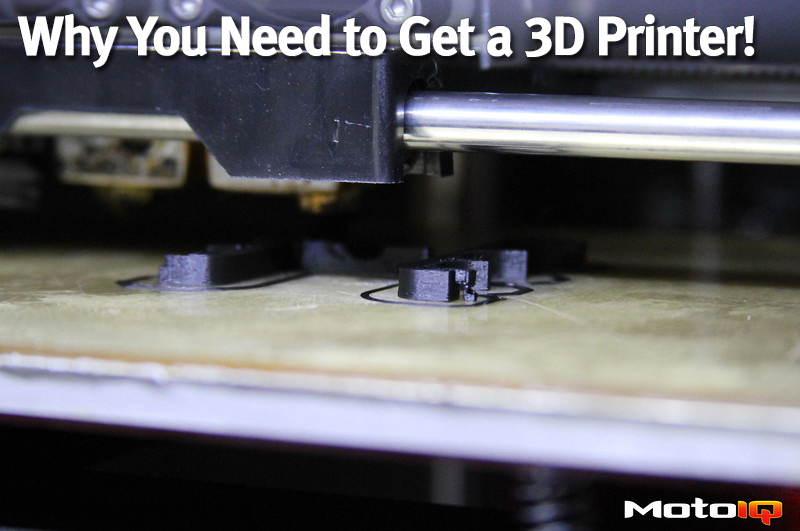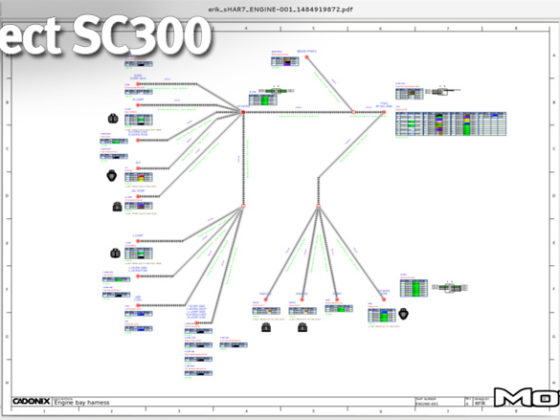Most people who buy 3D printers never actually design their own parts, instead, they mostly print things they find on Thingiverse (a massive user populated online repository of different objects that you can print). However, if you really want to use the full potential of your 3D printer, you must learn how to CAD. This seems to scare a lot of people, but it’s really not that difficult at all. There are tons of free tutorials to get you started, and you can be designing parts with just a couple of hours' worth of practice. I would know, because that’s how I learned.

Let’s actually go through the process of designing and printing a custom part. We’re going to start with something very simple- a clip.


I started out by making a sketch of the clip using all the measurements I took. This is where knowing your 3D printer is very helpful. As you can see, I already knew I had to make that M6 hole into 6.25mm to compensate.