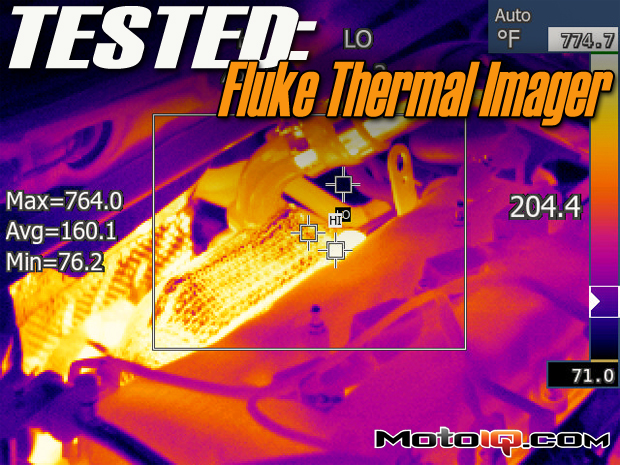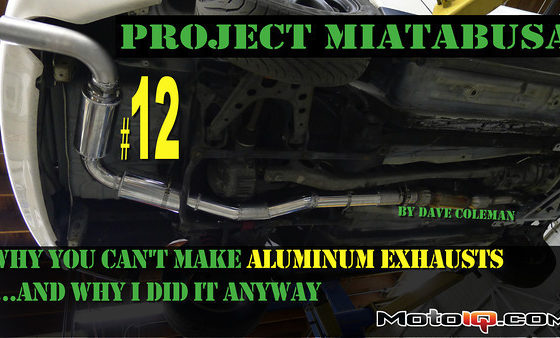,
 |  |
The front brake rotors after the first loop showed a maximum temperature of 272F while the rears showed 242F. Due to the way a thermal imager works, reflective surfaces can be very difficult to read. In these images, the shiny surface of the brake rotors shows the reflection of the spokes of the wheel. In these images, the dull colored brake dust in the slots and non-contact surfaces of the rotors do provide a good reading. The dull black of the aluminum rotor hat on the StopTech rotors also provides a good reading. On the rear brakes, the rusty hat and circumference portions of the rotor provide good readings.
 |  |
Halfway through my testing, the front and rear temperatures were still fairly even. You can also see that the brake calipers and wheels are starting to get pretty toasty.
 |  |
After about 10 out-and-back loops, the fronts were about 728F and the rears around 757F. The front StopTech caliper and Volk RE30 wheels look to be around 230F. The rear caliper and wheel look to be a bit hotter. These images were taken with the Fluke in JPEG mode. It can also output in bitmap or Fluke’s own proprietary format. If the image is taken in their format, you can use their software to check the temperature of every pixel in the image captured. That capability provides some serious data analysis!
At this point in my testing, I was a little surprised that the front and rear temperatures were nearly identical as the rears were significantly hotter coming off the race track during my last track day. As the temperatures rose, the rear did become hotter than the front which is what I expected. I then thought about my testing a little bit more. First of all, I did not have my ghetto ducts attached for cooling the front brakes. Next, the fronts were doing the majority of the work; so even with the increased thermal capacity of the larger front rotors, their final temperatures ended up being nearly the same as the rears which did less work and had smaller rotors. The main reason I concluded to the rotors being nearly the same temperature was due to the fact that the rotors were getting minimal cooling air. My test consisted of going WOT to the top of second gear and slamming on the brakes, flip-a…. U-turn, and repeat. So the brakes were not getting any significant time with cooling air flowing over them. My closed course includes a loop of approximately one mile so I went around the loop at around 45 mph and checked the temperatures.
 |  |
After the first loop, the fronts were down to about 427F and the rears 536F. The StopTech front Aero-rotors rotors were proving their worth in getting rid of heat.
 |  |
Two more cooling loops had the front rotors back down to 231F and the rears at 337F. If I had my ghetto ducts attached on the fronts, they would have been even cooler! Now I need to figure out a cooling solution for the rear.
To illustrate the difference in cooling between the front and rear, I created a Case 4 in my braking model. Case 4 is the same as Case 1, but I modeled it as having half the surface area for convection as compared to a vented rotor. In reality, it’s probably even less half as the vanes in the vented rotor add significant surface area and turbulence that aid heat transfer. Regardless, I think half the surface area makes for a decent approximation.

My little model shows that a vented rotor is superior at cooling compared to a solid rotor! Yeah, no duh right? Well, it also explains why my front rotors run so much cooler than the rear rotors on the S2000.