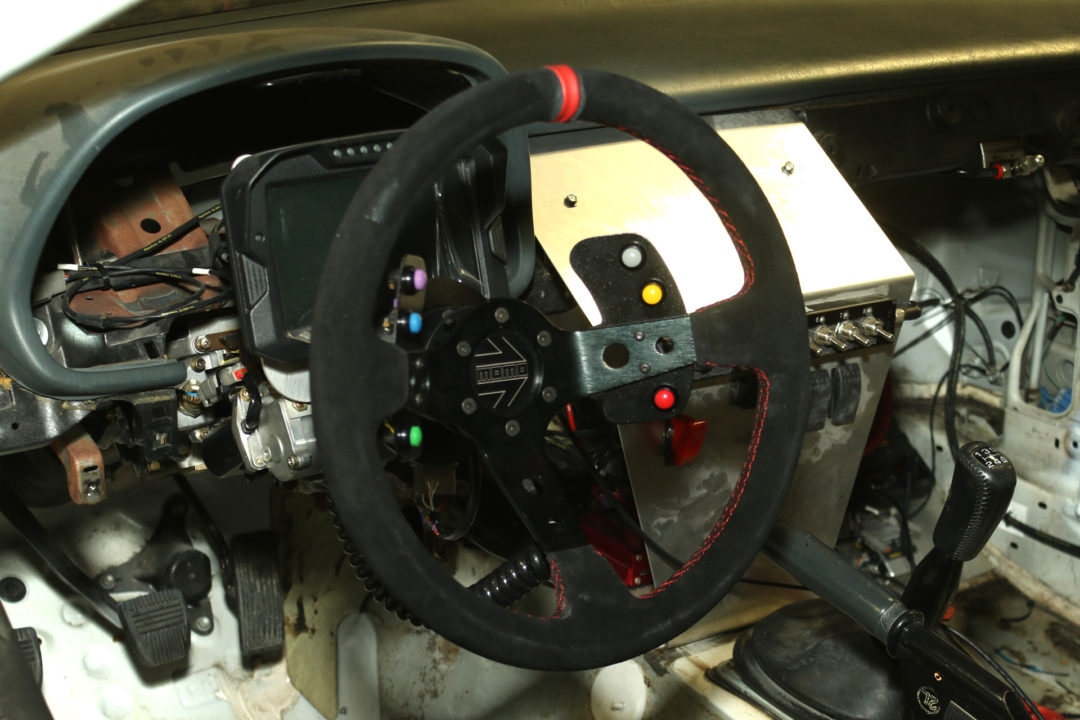,
 Now it was time to route the rest of the Haltech ECU, Smartwire, and behind-the-dash wiring.
Now it was time to route the rest of the Haltech ECU, Smartwire, and behind-the-dash wiring.Tom gets comfortable while he neatly bundles up the Haltech plug-and-play 2JZ harness and the other looms.
 Things are starting to look nice in here!
Things are starting to look nice in here!The Haltech Elite 2500 is all plugged up, and the bridge harness and other extra harness is neatly looped and secured.
 A short Haltech TYCO CAN cable will connect the hub to the WBO2.
A short Haltech TYCO CAN cable will connect the hub to the WBO2.In a previous segment we discussed how we wired the TYCO connector off of the Haltech main connector CAN pins. DO NOT DO WHAT WE DID. The TYCO CAN hub and connections from Haltech have a non-standard internal wiring configuration that requires more than just the standard two-wire CAN wiring.
You MUST properly wire both CAN Hi (2) and CAN Lo (2) pins. Between the ECU and the hub you also need to add the termination loop CAN Lo pin as well. This diagram shows the proper wiring and splicing required.
This also means that our connection between the Haltech CAN hub and our Autosport Labs datalogger will also require a proper CAN cable to be constructed. And, finally, we made a late-stage decision to also wire the AEM CD-7 dash both to the CAN hub and the logger as well.
Haltech has two types of TYCO CAN cables — black cables and white cables. The white cables go in the “middle” of the CAN bus, and the black cables are used for the last device in a sequence. Their CAN Hub has a handy wiring guide that tells you all about how to wire things.
 Tom spent a lot of time in this comfortable position routing wiring behind the dashboard.
Tom spent a lot of time in this comfortable position routing wiring behind the dashboard.Removing the dashboard itself might have helped a little bit, but not much.
 Here’s our beautiful AEM CD-7 dashboard, and you can see its connector along with a few others in the background.
Here’s our beautiful AEM CD-7 dashboard, and you can see its connector along with a few others in the background.Hanging down are the power connections for the Lexus powered steering column. Both the up/down and in/out motors will be controlled by switches on our dashboard, which we covered in a previous segment.